Getting your photos ready in the quickest fashion can be daunting. But, with the help of Adobe Profiles, this sudden task has become much faster, even if you have to use spot removal or graduated filters. Adobe Profiles are essentially quick “presets” that aid you by giving you a starting point. In this helpful guide, we’ll look at the recommended profiles to use by the experts at Resource Moon.
Adobe Profile for Landscape Photography
Taking a cinematic shot of Snowden or simply taking some lovely field photos in the farms of Ohio can be a phenomenal way to expand your portfolio. With the help of Adobe Landscape profile, you’ll be able to enhance your photos in an instant.
We would also state that noise reduction goes quite well with this profile as long as your white balance is correct.
Why do we like it? Helps create punchier greens and really makes the overall dynamic of the photo flourish. Panoramic shots have never been easier.
Adobe Profile for Instagram
Yep, we all want to become Instafamous, and maybe this little Adobe Profile by the name of Adobe Vivid, but we do the trick when it comes to pumping out quick content that looks banging. The Vivid profile has a punchier colour profile and pushes the photo’s hues to stand out. It certainly makes for a great starting point, even if you’re using fashion-based presets for Lightroom.
We would recommend using some radial filters if you’re looking to create more depth with this profile. It helps well with car photography or those simply looking to auto-tune their photos in a moment.
Why do we like it? Superb saturation helps create beautiful fashionista photos for the catalogue or your Instagram wall.
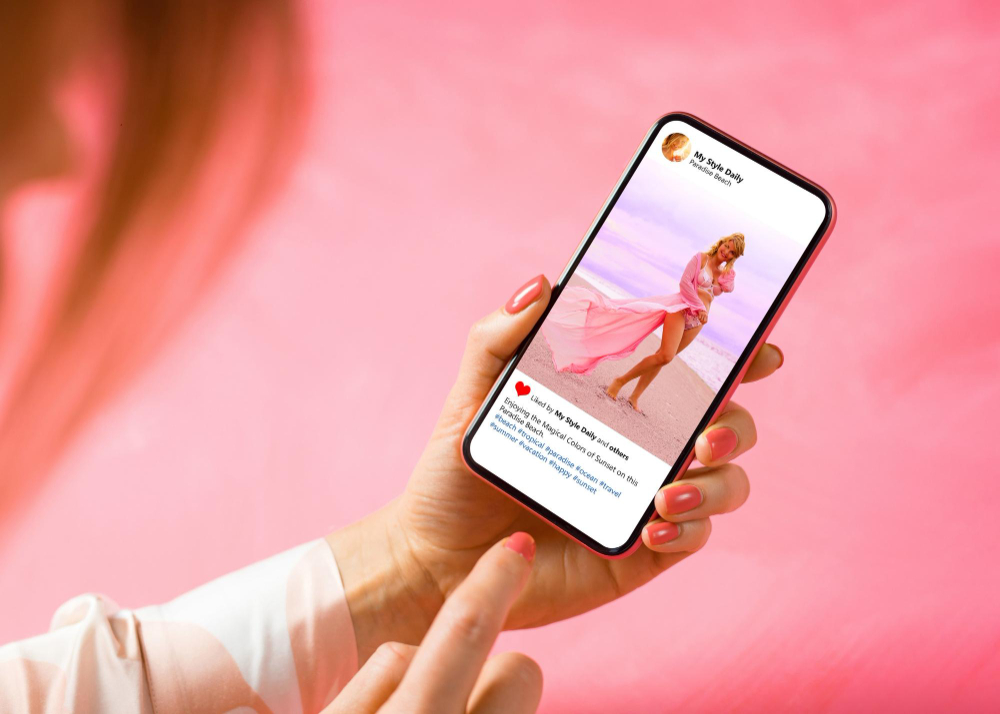
Adobe Profiles for Portraits
Come on… give us a smile. We love a cheeky portrait photo. But most importantly, we adore them when they look somewhat decent without much tone mapping or soft proofing. With this selection, we recommend Adobe Portrait. A warm and delicate profile that keeps the orange hues at bay.
